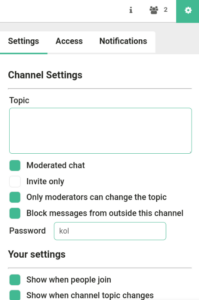Welcome to the Chat256.com Network.
We are a secure chat network providing text-based encrypted instant messaging to individuals or groups. You can join our servers, create chatrooms, play some text-based games and have some fun chatting to others anonymously.
Commands
Type these commands whilst connected:
* -: /join #chatroom – create a new chatroom (channel)
* -: /mode #chatroom +k <password> – sets a password on the channel
* -: /away – Marks you as being away (or back)
* -: /cycle – This just does a PART followed by a JOIN for the channel
* -: /help – Online documentation.
* -: /HELPOP CHMODES for a list of all channel modes.
* -: /HELPOP to show the help index
* -: /invite <nick> <channel> – Invite someone to join a channel
* -: /join <channel> – Join a channel
* -: /kick <channel> <nick> – Kick a user from a channel you control
* -: /knock <channel> <reason> – When you can’t join a channel you can use /knock
* -: /list – Show a list of public channels on the network
* -: /nick <newnick> – Set or change your nick name.
* -: /mode <channel> +i – Set to invite only
WITH SECURITY ENABLED YOU CAN HOST SECURE PRIVATE CHATROOMS
This makes eavesdropping on or wiretapping a chatroom very difficult, only those in the chatroom can view your messages.
Chatroom Controls
You can set user levels, send private messages, kick or ban the user by pressing the user selection and nickname.
You can also click Settings and change to invite only, set a password and other settings.